

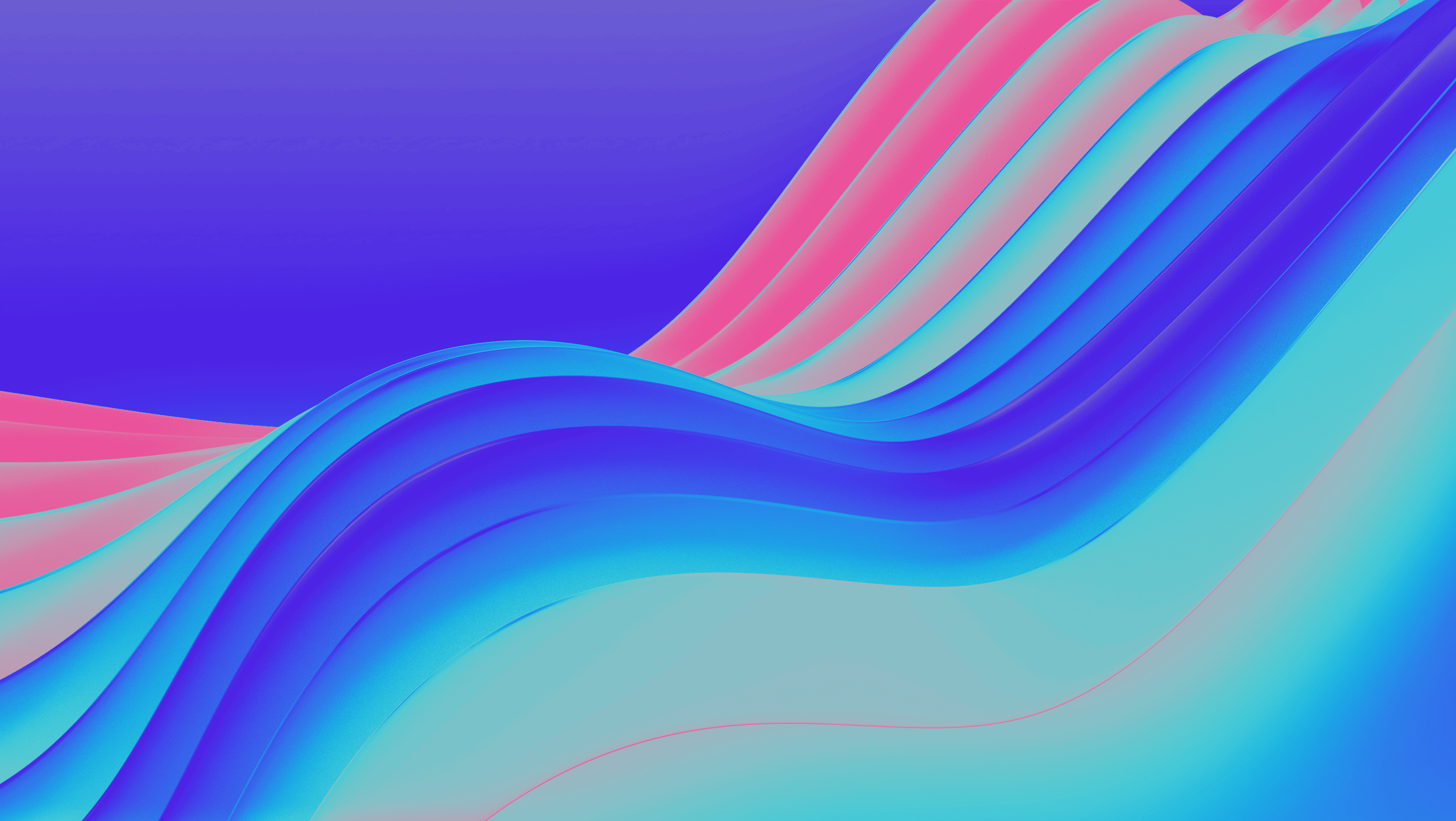
CONNECT. MEET. NETWORK VIA THE OFFICIAL APP SPONSORED BY YOUTUBE
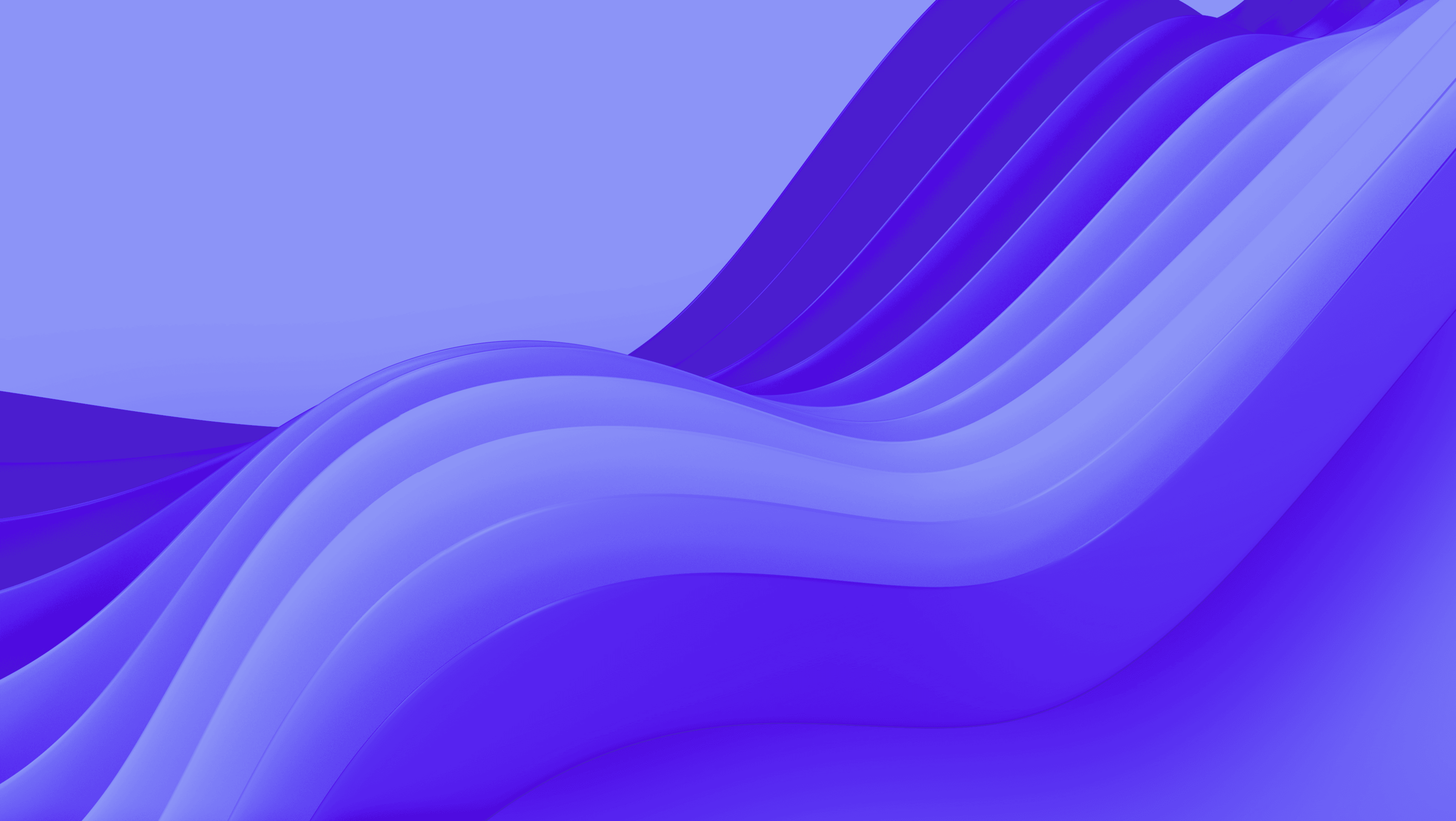

THE PODCAST SHOW OFFICIAL APP SPONSORED BY YOUTUBE


Our mission is to give everyone a voice and show them the world. YouTube is the home of creativity and the world’s premier streaming platform, with over 1B monthly active podcast users and viewers watching over 400 million hours of podcasts monthly on living room devices alone.
YouTube has billions of monthly logged-in users and attracts a generation that has grown up watching what they want, when they want, on any screen. Our business decisions, growth and innovation are all focused on building a platform, technologies and monetization tools that serve our community of creators, advertisers and viewers.